If you have multiple email addresses, perhaps one for work and one for home, and you want to set up Apple Mail so you can send emails from more than one address read on.
In the Apple Mail application select “Preferences” from under the “Mail” dropdown menu at the top of the screen.
Then select the “Accounts” icon in the choices across the top of the Preferences pane.
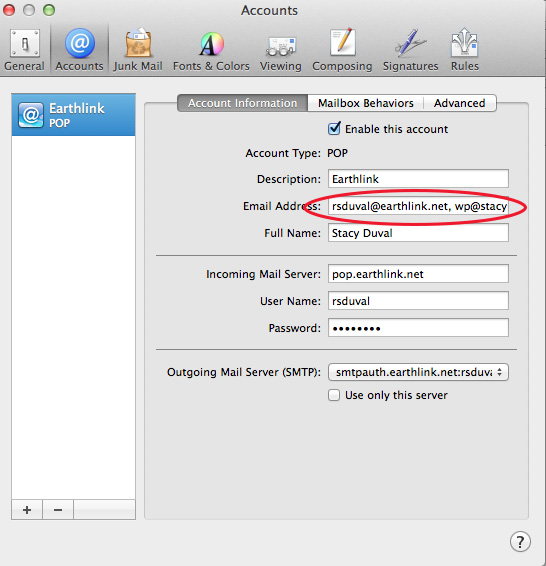
In the “Email Address” box list your emails one after another separated by commas like this: stacyduval@gmail.com, wpguru@stacyduval.com, hotmama@hotmail.com.
The first one will show up first so type in your most frequently used email first.
Then close the window by clicking the red dot in the upper left hand corner. The application will ask you if you want to save your changes and say “Yes”.
Now you will have this dropdown menu in the header of your emails.
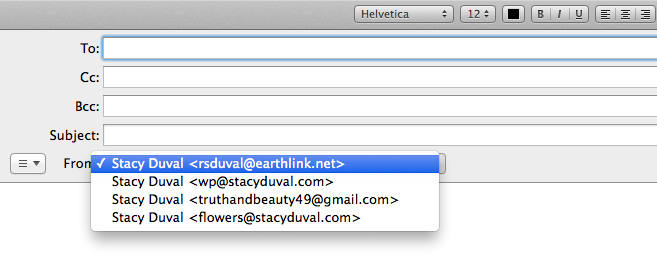
Now when you send or reply to an email you will have to be careful to choose the correct address.
Leave a Reply