I recently had a problem where two Gravity Forms were locked on one of my client’s sites. When I would try to edit the form, a popup would come up saying another user was using the form. I logged that user out and that did not solve the problem. I went online to Google and several people had posted about this error and said it was fixed with the current version of Gravity Forms. Well my version of Gravity Forms was up to date. But I noticed in the comments of one of the posts that someone had used a Transients plugin to fix the problem.
According to Pippa Williamson of Pippin’s Plugins:
The Transients API in WordPress is a simple method for storing cached data in the database. It allows us to take resource-intensive queries and store them in temporary caches to improve performance. Transients are temporary, meaning that after a specified amount of time, the cached data will be deleted and re-cached, or updated.
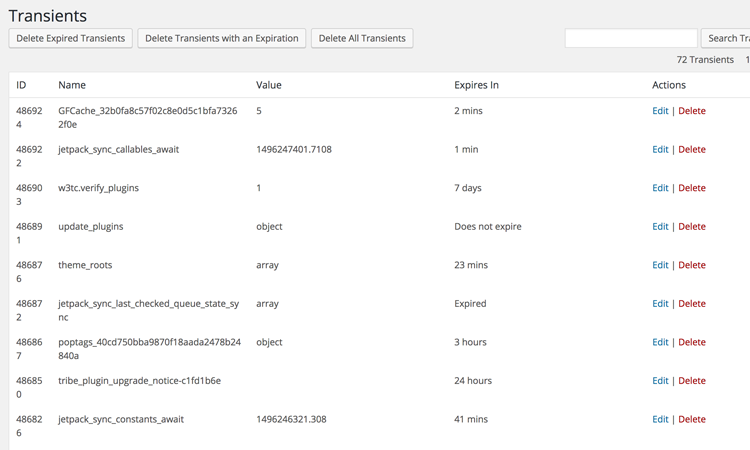 See Pippin’s tutorial about using the WordPress transient API to speed up database queries. I used Pippin’s plugin called Transients Manager to fix the problem. After you have downloaded and activated the plugin, look for the Transients tab under Tools in your Dashboard. Once you have the list of transients loaded on your screen, scroll and look for GF Cache. Delete all the transients with the words GF Cache in them. And your problem is gone!
See Pippin’s tutorial about using the WordPress transient API to speed up database queries. I used Pippin’s plugin called Transients Manager to fix the problem. After you have downloaded and activated the plugin, look for the Transients tab under Tools in your Dashboard. Once you have the list of transients loaded on your screen, scroll and look for GF Cache. Delete all the transients with the words GF Cache in them. And your problem is gone!
Leave a Reply