This is the data you need to enter for search engine optimization. The first row is titled Snippet Preview. This will be what you see in the search page. This will change as you enter data in the other fields.
The second row is titled Focus Keyword. This is a keyword or two or three words that describe the page content. You want to have unique keywords for each page. For example: youth link, petaluma bounty or home health care.
The third row is the SEO title. This usually should not change and you can leave the default.
The fourth row is the meta description or the 156 paragraph underneath the title and URL of the page. This is important because when the searcher reads this paragraph it has to lead him or her to the page. This is where your copywriting skills come into play.
We will not be using the fifth row.
My suggestion is to start trying to fill in the Focus Keyword and the Meta Descriptions. You get better as you go or you can even hire Austin SEO agency to get the job done for you. Don’t worry about the Page Analysis. You only have to fill in the two rows Focus Keyword and Meta Descriptions. You will come back to the pages you did in the beginning as you become better at creating the 156 character paragraph.
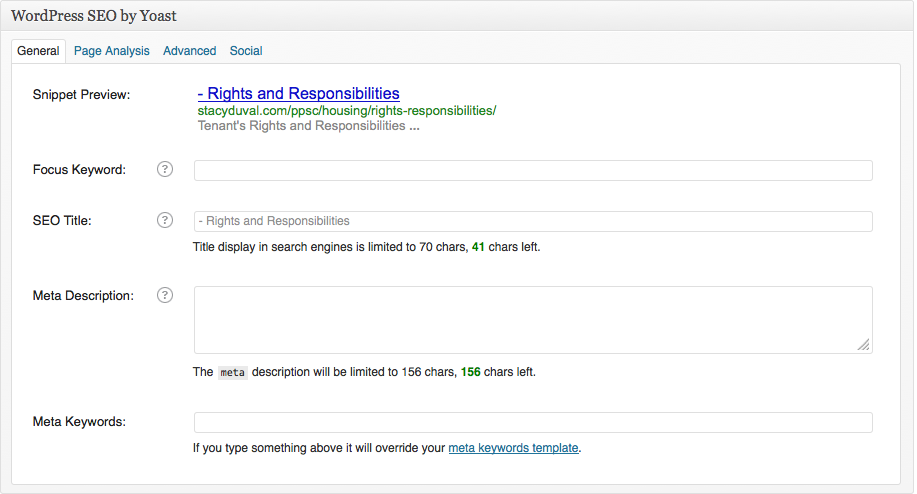
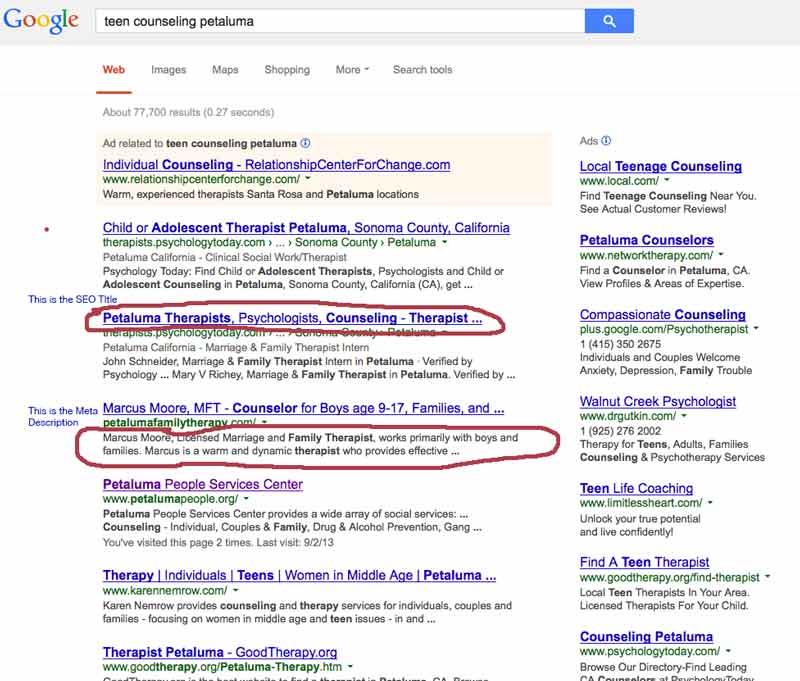
Leave a Reply